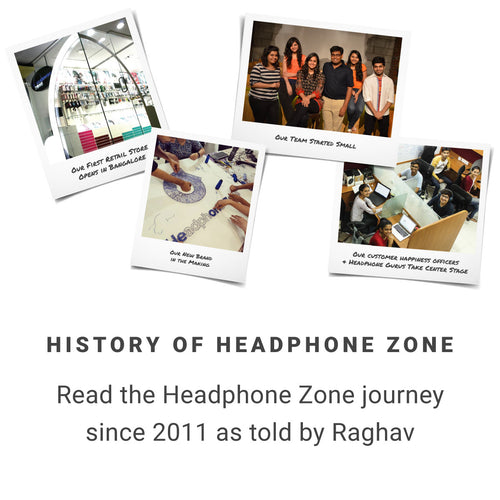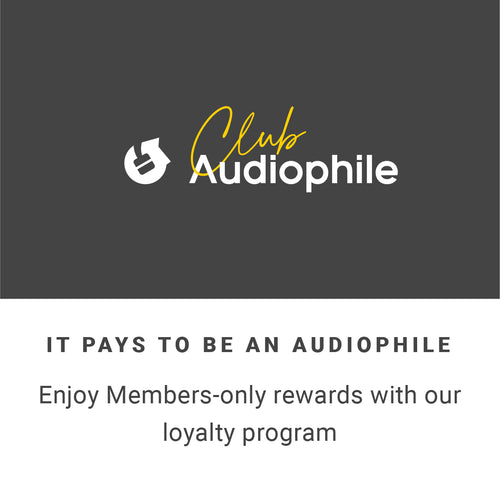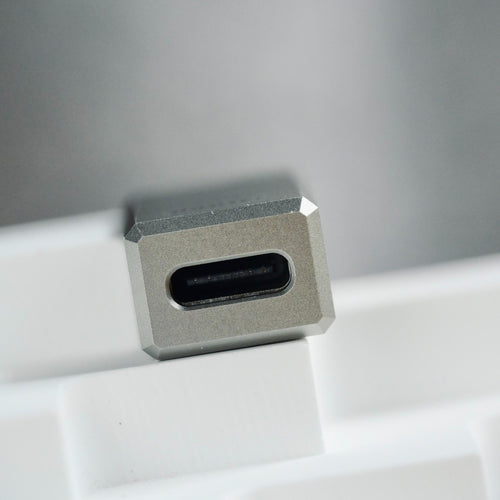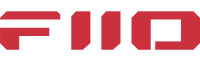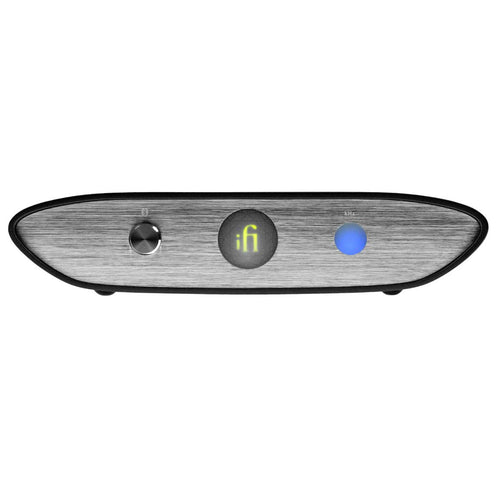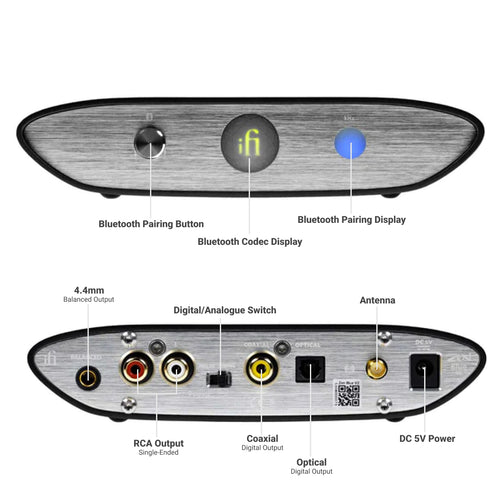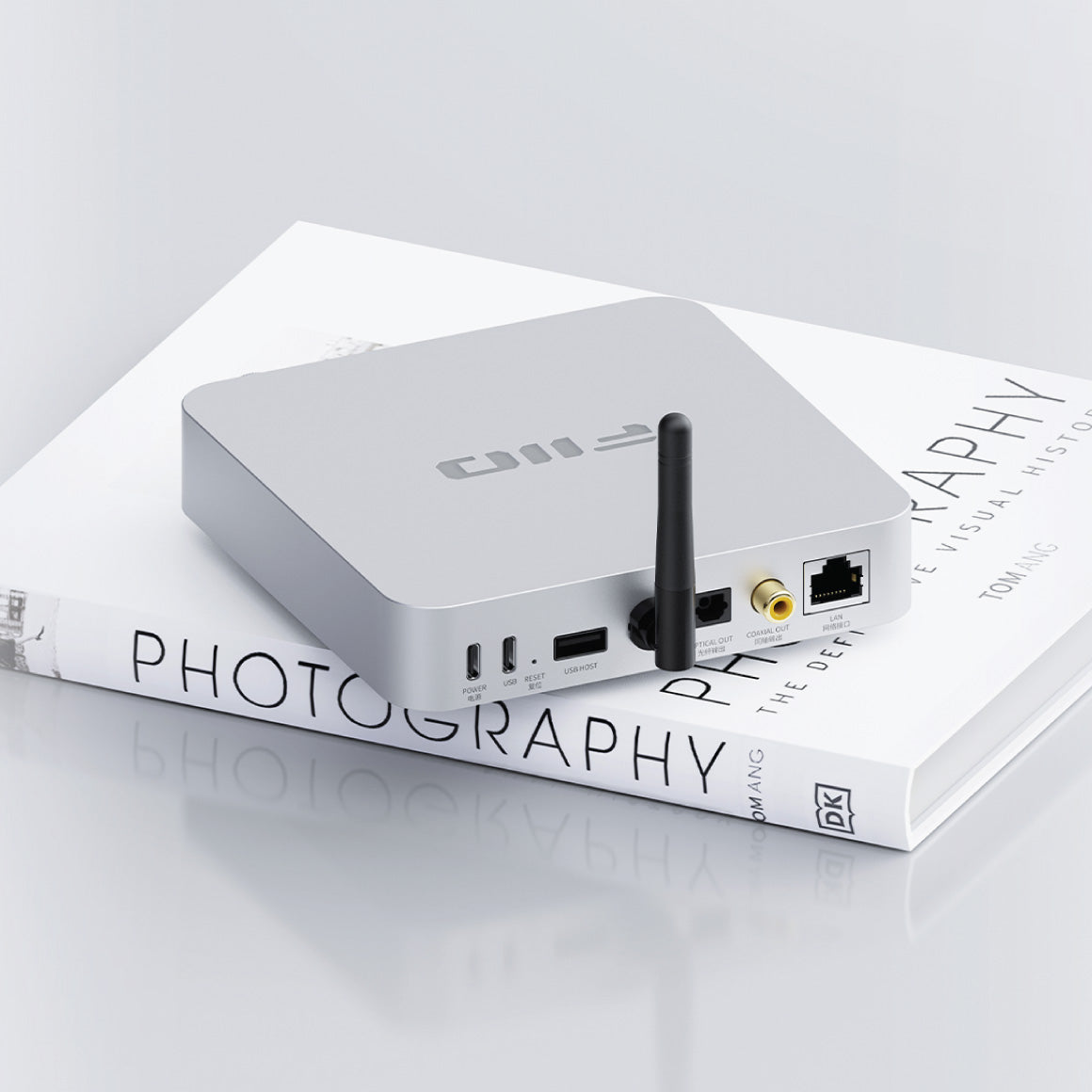






FiiO - SR11
Desktop WiFi StreamerGET 18% GST INPUT
One of the reasons headphones and earphones in India are more expensive than overseas is
because of the Goods & Services Tax in India.
Don't let the GST input go to waste
especially if you can avail an offset.
All products sold on Headphone Zone carry
a GST compliant invoice and all products sold include an 18% GST.
Simply enter
your GST number at the time of checkout.
Browse EMI Plans
Low Cost EMI Options through Credit Cards
ICICI Bank
3
Low Cost EMI
₹ 3,764
₹ 294
₹ 237
6
Low Cost EMI
₹ 1,920
₹ 519
₹ 420
9
15.99%
₹ 1,305
₹ 746
12
15.99%
₹ 998
₹ 976
18
15.99%
₹ 691
₹ 1,445
24
15.99%
₹ 538
₹ 1,925
HDFC Bank
3
Low Cost EMI
₹ 3,765
₹ 295
₹ 237
6
Low Cost EMI
₹ 1,920
₹ 519
₹ 420
9
16%
₹ 1,305
₹ 746
12
16%
₹ 998
₹ 976
18
16%
₹ 691
₹ 1,445
24
16%
₹ 539
₹ 1,926
SBI Bank
3
Low Cost EMI
₹ 3,768
₹ 304
₹ 244
6
Low Cost EMI
₹ 1,914
₹ 486
₹ 392
9
15%
₹ 1,300
₹ 699
12
15%
₹ 993
₹ 914
18
16%
₹ 691
₹ 1,445
24
16%
₹ 539
₹ 1,926
Axis Bank
3
Low Cost EMI
₹ 3,765
₹ 295
₹ 237
6
Low Cost EMI
₹ 1,920
₹ 519
₹ 420
9
16%
₹ 1,305
₹ 746
12
16%
₹ 988
₹ 852
18
16%
₹ 691
₹ 1,445
24
16%
₹ 539
₹ 1,926
Other EMI Options through Credit Cards
Citi Bank
3
14%
₹ 3,752
₹ 258
6
14%
₹ 1,909
₹ 453
9
16%
₹ 1,305
₹ 746
12
16%
₹ 998
₹ 976
18
16%
₹ 691
₹ 1,445
24
16%
₹ 539
₹ 1,926
Kotak Mahindra Bank
Tenure
Interest%
Installment
Interest
3
16%
₹ 3,765
₹ 295
6
16%
₹ 1,920
₹ 519
9
16%
₹ 1,305
₹ 746
12
16%
₹ 998
₹ 976
18
16%
₹ 691
₹ 1,445
24
16%
₹ 539
₹ 1,926
RBL Bank
3
13%
₹ 3,746
₹ 239
6
14%
₹ 1,909
₹ 453
9
15%
₹ 1,300
₹ 699
12
15%
₹ 993
₹ 914
18
15%
₹ 686
₹ 1,352
24
15%
₹ 533
₹ 1,800
Standard Chartered Bank
3
13%
₹ 3,746
₹ 239
6
13%
₹ 1,903
₹ 421
9
14%
₹ 1,295
₹ 652
12
14%
₹ 988
₹ 852
INDUSIND Bank
3
14%
₹ 3,752
₹ 258
6
14%
₹ 1,909
₹ 453
9
15%
₹ 1,300
₹ 699
12
15%
₹ 993
₹ 914
18
15%
₹ 686
₹ 1,352
24
15%
₹ 533
₹ 1,800
HSBC Bank
3
12.50%
₹ 3,743
₹ 230
6
12.50%
₹ 1,901
₹ 404
9
13.50%
₹ 1,292
₹ 628
12
13.50%
₹ 985
₹ 821
18
13.50%
₹ 678
₹ 1,213
YES Bank
3
13%
₹ 3,746
₹ 239
6
13%
₹ 1,903
₹ 421
9
14%
₹ 1,295
₹ 652
12
14%
₹ 988
₹ 852
18
15%
₹ 686
₹ 1,352
24
15%
₹ 533
₹ 1,800
Bank of Baroda
3
13%
₹ 3,746
₹ 239
6
14%
₹ 1,909
₹ 453
9
14%
₹ 1,295
₹ 652
12
15%
₹ 993
₹ 914
18
15%
₹ 686
₹ 1,352
24
16%
₹ 539
₹ 1,926
American Express
3
14%
₹ 3,752
₹ 258
6
14%
₹ 1,909
₹ 453
9
14%
₹ 1,295
₹ 652
12
14%
₹ 988
₹ 852
18
15%
₹ 686
₹ 1,352
24
15%
₹ 533
₹ 1,800
Talk to a Headphone Guru

Club Audiophile
Join Club Audiophile to begin your pursuit of great sound. Earn points and save on every purchase.
READ MORE

Why FiiO is Special
Designed in China
🎖️ Established & Reputed
Trust us, our reputation speaks for itself 🏆!
I believe that when a brand has decades of proven excellence, you can invest with confidence knowing your purchase is backed by years of audio engineering expertise. These products come from manufacturers with extensive histories of innovation and unwavering commitment to sonic excellence. Think of them like luxury watch brands - their reputation has been earned through decades of consistent quality and innovation.
With their extensive history of innovation and countless satisfied customers worldwide, you can be confident your investment is backed by proven audio engineering expertise and industry leadership 📈.
When you see "🎖️ Established & Reputed" products, expect time-tested excellence from manufacturers who've consistently demonstrated mastery in audio engineering for generations.
🙌🏻 Revered by Audiophiles
Audiophiles can be really picky 😤, and if the audiophile community says something sounds good, you can bet it's exceptional! I believe that earning audiophile reverence is like getting a standing ovation from music critics - it doesn't happen unless you've truly achieved something special. This audio gear has earned widespread acclaim from audiophiles worldwide, a community renowned for exacting standards and unwavering commitment to high-fidelity reproduction.
These discerning enthusiasts particularly value its extraordinary precision in sound reproduction and remarkable capability to create thoroughly immersive listening experiences. The audiophile community's endorsement carries significant weight because of their extensive experience with high-end equipment 🏆.
When you see "🙌🏻 Revered by Audiophiles" products, expect audiophile-grade excellence that satisfies even the most demanding listeners and consistently exceeds the highest standards.
Born in 2007
Why we love this Streamer
🥜 Value for Money
I've found that the best gear isn’t always the most expensive. Some products punch well above their weight and deliver performance that rivals higher-priced alternatives. That’s what we mean with the "Value for Money" badge. It’s our way of telling you that you’re getting something special without breaking the bank. 🥜
These products are all about maximum returns for minimal investment. You’re not just saving money — you’re gaining an audio experience that exceeds expectations. Whether it’s build quality, tuning, or bundled accessories, these picks overdeliver.
When you see '🥜 Value for Money' products, expect impressive performance at an affordable price, making them a smart pick for budget-conscious buyers or first-time audiophiles.
🌱 Ideal for Beginners
Lost in the vast world of audio equipment?
Don't worry, we're here to guide you 🤝! I believe that everyone's audiophile journey should start with something approachable and welcoming. These carefully selected products serve as the perfect entry point into high-quality sound, specifically chosen to help you navigate through sometimes overwhelming technical options. Think of them as your friendly neighbourhood guide who knows exactly where to start without getting lost in complex specifications.
These products strike an ideal balance between quality and accessibility, featuring user-friendly designs and straightforward functionality. They're specifically selected as the perfect starting point for your audiophile journey, offering serious performance without intimidating complexity or premium pricing that might discourage exploration.
When you encounter "🌱 Ideal for Beginners" products, expect approachable excellence - these are your stepping stones into the world of premium audio, designed to grow with your developing appreciation for great sound.
🏠 For Audiophiles at Home
I’ve always loved the ritual of coming home, settling into my favourite chair, and firing up a dedicated setup. Gear labelled For Audiophiles at Home is made for those moments — when you can really sit back and appreciate music in its purest form 🛋️. These products tend to be more powerful, larger, and often require wall power — perfect for a stationary rig.
Here’s the trade-off: these setups often involve external DACs, amps, or full-size headphones, which means more space, more power, but also more immersive listening. They shine when used in quiet environments, where detail, depth, and dynamics can truly be appreciated.
When you see '🏠 For Audiophiles at Home' products, expect: exceptional fidelity, stronger output, and the kind of soundstage that makes you never want to leave your listening chair.
Why it Sounds Amazing
🔬 Decodes Upto
When I see "Decodes up to" listed in product specs, I think of it like a music translator that speaks more languages than you’ll ever need. It tells you how far a DAC or audio device can go in handling hi-res formats—think PCM, DSD, or MQA—and at what resolution. 🧠🎶
Technically, this refers to the maximum bit depth and sample rate a DAC can process—like 32-bit/768kHz PCM or DSD512. The higher these numbers, the more detailed and lifelike the audio can potentially sound. But remember, real-world improvements depend on the recording quality and your headphones, not just specs alone.
FiiO Introduces The Next Gen Lossless Music Streamer - The SR11
FiiO's SR11 is a high-performance lossless streaming music receiver, featuring a powerful multi-core processor with unique XBurst2 dual-logic and XBurst0 small cores for efficient data transmission and smooth playback. It includes a 1000Mbps Ethernet port for fast audio signal processing and supports dual-band Wi-Fi (2.4 and 5GHz) for lossless streaming. Compatible with iPhone, iPad, MacBook, and iMac mini, the SR11 offers versatile connectivity with optical, coaxial, USB Type-A, and Type-C digital outputs. It also supports Roon streaming for multi-device control and features an LCD screen and a custom infrared remote control. With its aluminium alloy body, the SR11 will receive continuous updates to enhance the music listening experience.


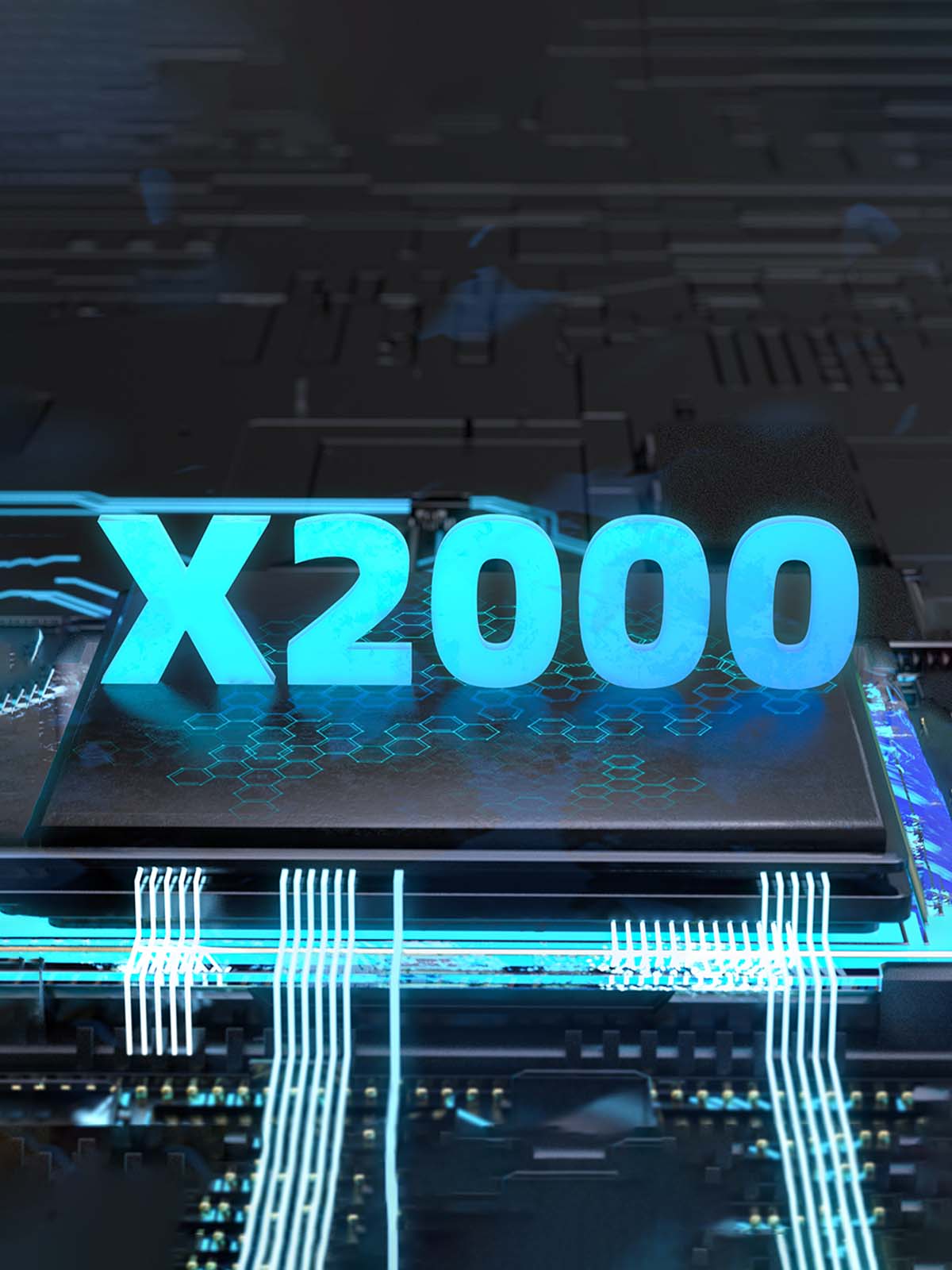

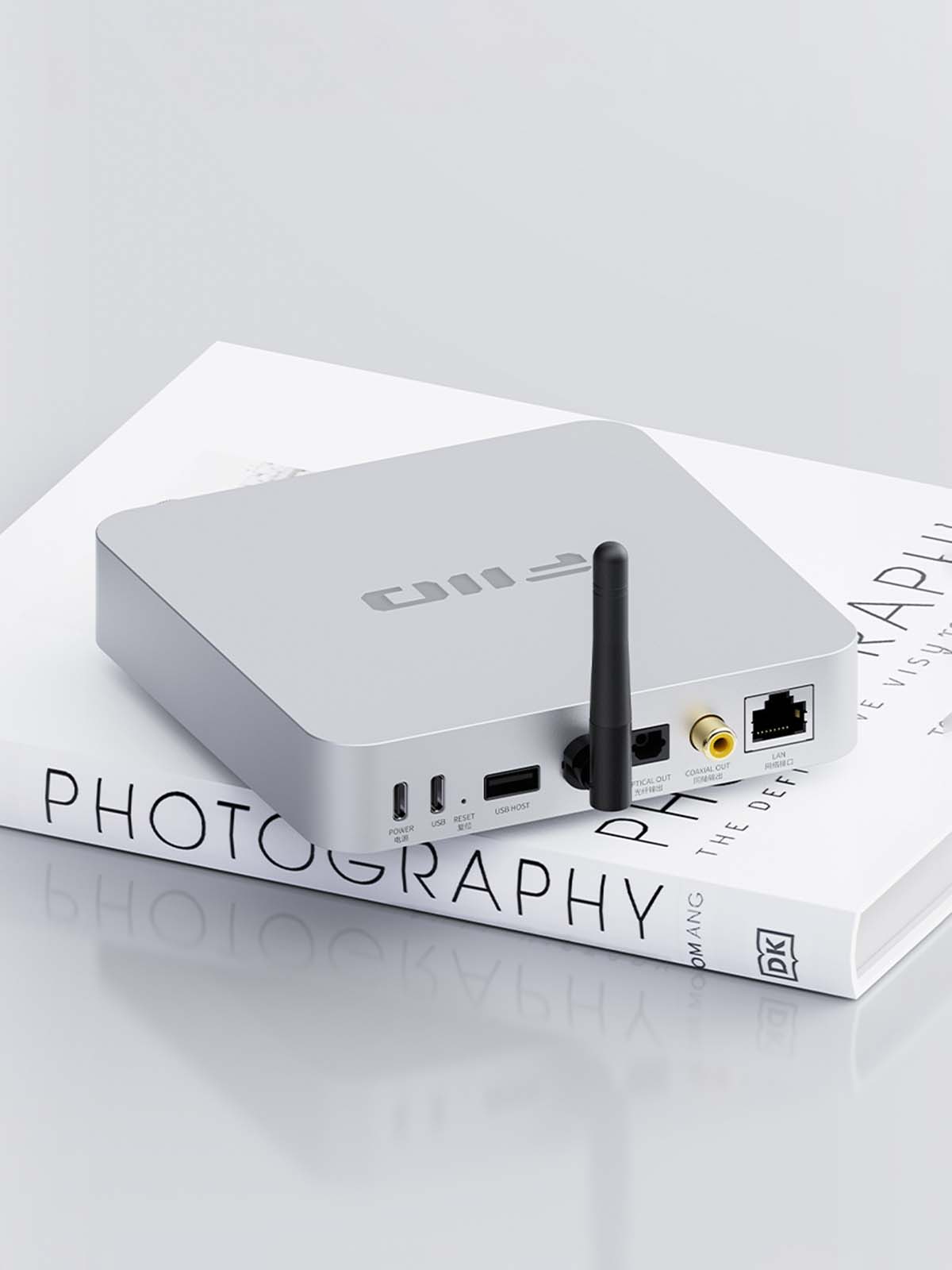

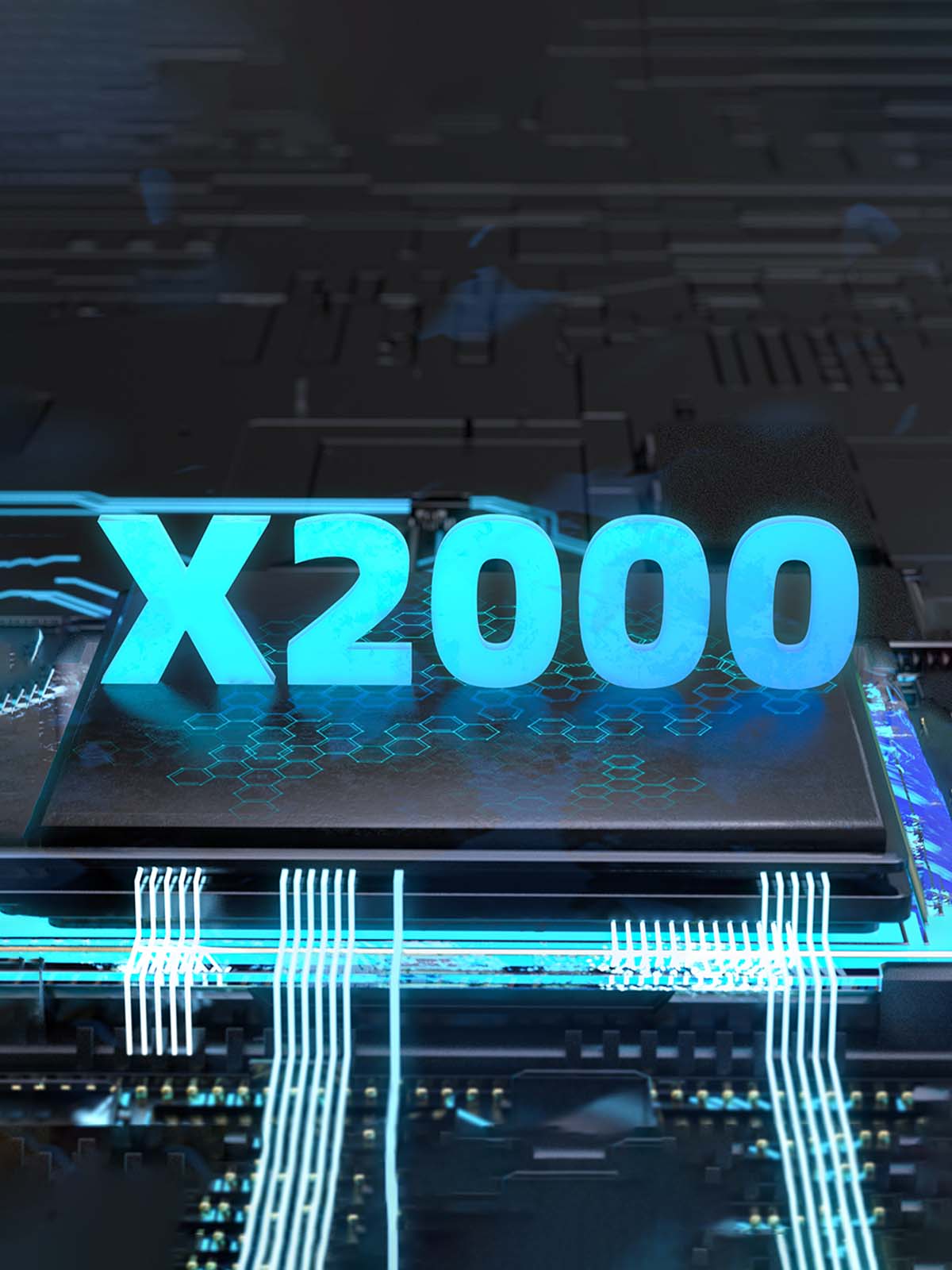

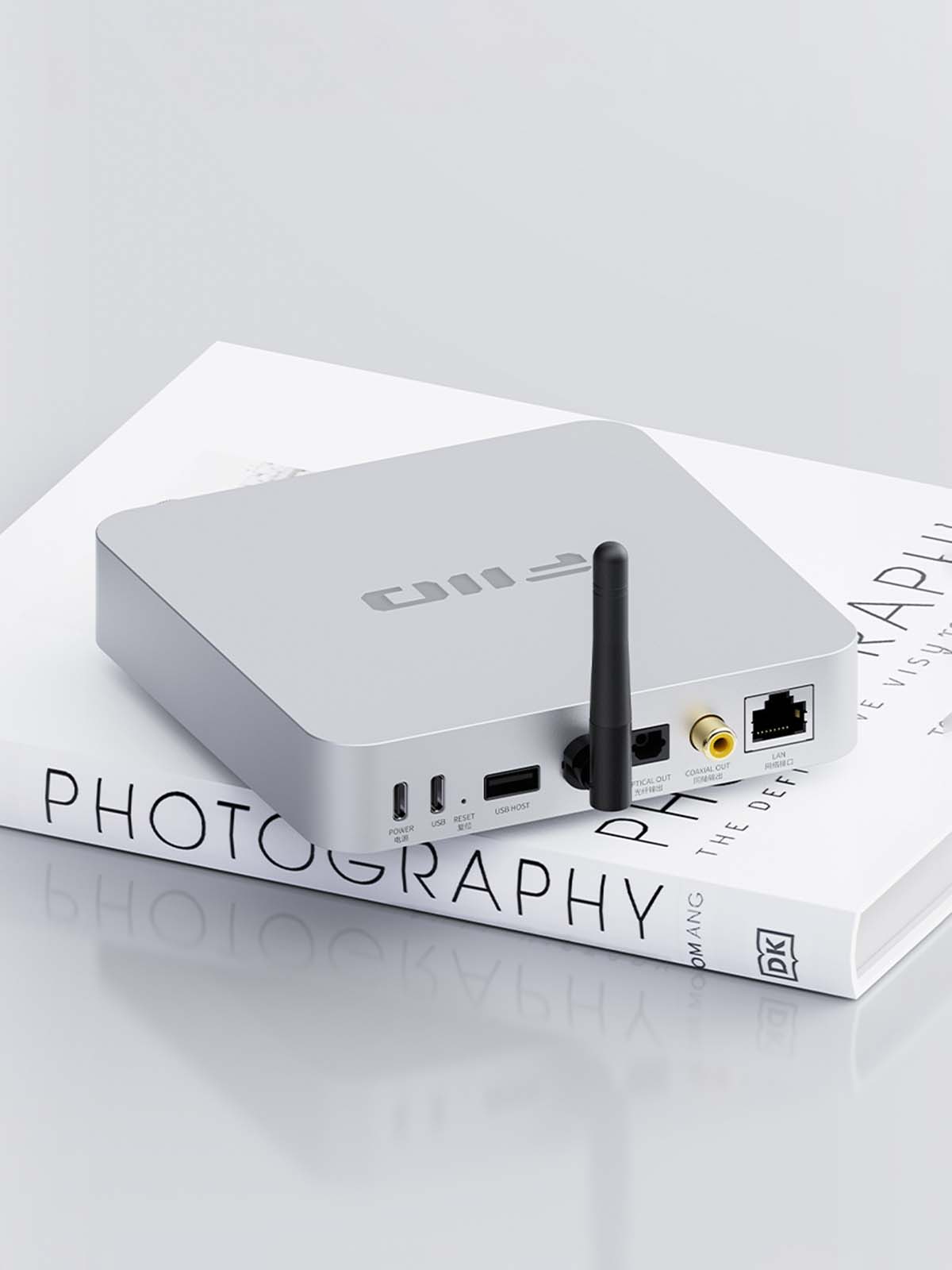



Ergonomic Design
FiiO SR11 is ergonomically designed with aluminium alloy body featuring a molded silicone anti-slip pad for better stability.
Custom LCD Display
FiiO SR11 is embedded with LCD display to know the device’s operating mode, network status and current colume effortlessly ensuring you having the total control.
Built-in Knob
FiiO SR11 features a built-in knob to control volume as you prefer.

Accessories to Get you Started
Accessories You Must Have
Don't Forget To Add This
All You Need To Know About The FiiO SR11
WiFi Module: AP6256
Power Supply: G2257Q51U
Ethernet: YT8531C
Display: LCD
Display Details: Sampling Rate, Volume Level, Working Mode, Output Mode, etc.
Remote Control: Supports Infrared Remote Control (only the one included in the accessory)
Roon Ready
AirPlay
USB:768kHz-32bit/DSD256 (DoP)
Actual receiving specification depends on the decoding capability of the power amp
Coaxial: 192kHz-24bit/DSD64
Optical: 192kHz-24bit/DSD64
AirPlay Receiving
All PCM/DSD/MQA will be switched to 44.1kHz-16bit before output
Coaxial/Optical Output Current: 250mA (wired network connection, default brightness of screen and LOGO light)
USB Output Current: 290mA (wired network connection, default brightness of screen and LOGO light, no power consumption for power amp)
2. Custom power adapter*1
3. Custom Infrared Remote Control*1
4. USB cable*1
5. Quick Start Guide*1
6. Warranty Card*1
Don't sweat it, this
FiiO - SR11 comes with a 1 Year warranty
from FiiO that covers manufacturing defects.
All products featured on Headphone Zone are backed by an original manufacturer's warranty.
Read more about FiiO's warranty in India.

I recommend the FiiO SR11 not only to those who want to start their streaming adventure, but also to those for whom sound quality is the most important.
FiiO SR11 is the perfect desktop digital audio transport, offering all the outputs you might ever need and delivering surprisingly high performances, in a tiny package.
The FiiO SR11 is an attractive and well-built audio streaming device with some caveats. The decision to support Roon Ready and Airplay is more than enough for iOS users.
Have a question? Get in touch!
Check out the most common questions our customers ask. Still have questions? Talk to our Headphone Gurus.

What is the warranty period on the FiiO SR11 and how do I claim warranty?
How to update the FiiO SR11 firmware?
1. Copy the firmware installation package "SR11_update_xxxx" to the USB flash drive. (Do not unzip the firmware package.)
2. Insert the USB flash drive into the USB-A port or Type-C port on the back of the FiiO SR11. Wait for a few seconds and the screen will prompt DISK IN.
3. Long press the knob to enter the FiiO SR11 menu. Rotate the knob and select UPDATE in the menu. The screen will display Y/N. Select Y and SR11 will automatically select the latest firmware installation package in the USB flash drive. The screen will display UPDATIN, indicating that FiiO SR11 is undergoing a firmware upgrade. Do not operate FiiO SR11 during the upgrade process.
4. After the upgrade is completed, FiiO SR11 will automatically restart. You can enter the menu. If FW V174 is displayed, it means that the FiiO SR11 firmware upgrade is successful. After the firmware upgrade is successful, the original settings and network configuration information of FiiO SR11 will not be lost. After the firmware upgrade is completed, the firmware installation package in the USB flash drive will still be retained.
Note:
If FAIL is displayed during the upgrade process, it may be that the USB flash drive is not detected. In this case, you can re-plug the USB flash drive and wait for 5 seconds before trying to upgrade again. The USB flash drive formats supported by FiiO SR11 for firmware upgrade are FAT32, exFat, and NTFS.
If NONE is display during the upgrade process, the system may not detect the firmware file. Please make sure that the correct firmware package has been copied to the root directory of the U disk. (The package is in .zip format. Do not unzip it or modify the file name.)
If NO DISK is display during the upgrade process, the U disk is not inserted or not detected. Please reinsert the U disk or try with other U disk.
How to use Bluetooth mode in FiiO SR11? (Please update to V630 firmware first)
2. On the homepage, long press the knob to enter the setting menu. Rotate the knob and switch to the "OUT" and short press the knob.
USB ouput: Rotate the knob and switch to “OUT USb”. Connect the USB decoding device to the USB-A or USB-C ouput port. Then connect the headphone to the USB decoding device.
Coaxial or optical output: Rotate the knob and switch to “OUT SPD”. Connect the coaxial/optical decoding device to the coaxial/optical ouput port. Then connect the headphone to the coaxial/optical decoding device.
3. Go to the setting-Bluetooth menu of the mobile phone or other Bluetooth transmitting devices and find 'SR11' to connect.
4. Play the music in the APP of the mobile phone to enjoy the Bluetooth mode in FiiO SR11.
What are the Bluetooth codecs supported in Bluetooth mode?
- AAC/SBC/LDAC
How to use Local Playback mode in FiiO SR11? (Please update to V630 firmware first)
2. On the homepage, long press the knob to enter the setting menu. Rotate the knob and switch to the "OUT" and short press the knob.
USB ouput: Rotate the knob and switch to “OUT USb”. Connect the USB decoding device to the USB-A or USB-C ouput port. Then connect the headphone to the USB decoding device.
Coaxial or optical output: Rotate the knob and switch to “OUT SPD”. Connect the coaxial/optical decoding device to the coaxial/optical ouput port. Then connect the headphone to the coaxial/optical decoding device.
3. Make sure that FiiO SR11 has completed network configuration and connect the mobile phone, FiiO SR11 to the same network. (FiiO SR11 Network connections instruction)
4.Install the latest version FiiO Control APP in your mobile phone. (If a permission prompt appears for the first time, please click “Allow” to obtain the corresponding permissions.)
Go to FiiO Control APP-Add a new device-Player and you will find FiiO SR11. After successful connection, you will enter the control interface of FiiO SR11.
How to use Airplay mode?
1. Turn on the device. On the homepage, short press the knob to enter the working mode menu. Rotate the knob and switch to "AirPlay". Long press the knob to woking mode menu.
2. On the homepage, long press the knob to enter the setting menu. Rotate the knob and switch to the "OUT" and short press the knob.
USB ouput: Rotate the knob and switch to “OUT USb”. Connect the USB decoding device to the USB-A or USB-C ouput port. Then connect the headphone to the USB decoding device. Coaxial or optical output: Rotate the knob and switch to “OUT SPD”. Connect the coaxial/optical decoding device to the coaxial/optical ouput port. Then connect the headphone to the coaxial/optical decoding device.
3. Make sure that FiiO SR11 has completed network configuration and connect the iPhone, FiiO SR11 to the same network.
4. Click the audio playback device in the pull-down menu of iPhone. Select FiiO SR11 as the audio receiving device. Play music via any APPs on the iPhone, the sound will output from the decoding device.
How to use ROON mode?
(The default name of this device as displayed on your computer’s Roon Core may vary and can be changed to whatever you want.)
1. You need to have a PC running Roons core software before anything else. Official website of Roon: https://roonlabs.com/
2. Download Roon on your computer and log in your Roon account. On the computer: Roon-Setting-Storage: Add local music or log in your Tidal account as the media library
3. Turn on the FiiO SR11. On the homepage, short press the knob to enter the working mode menu. Rotate the knob and switch to "ROON". Long press the knob to woking mode menu.
4. Make sure that FiiO SR11 has completed network configuration and connect the computer, FiiO SR11 to the same network.
5. On the computer: Roon-Settings-Audio page: Enable FiiO SR11 Audio device.
You can control the playback of FiiO SR11 from the Roon on your computer and drop music files over the network to the FiiO SR11. The FiiO SR11 will output to the decoding device for decoding.

Other Details
| Generic Name | Audio Streamer |
| Country Of Origin | China |
| Importer Details | Importers Name: Ferrari Video Address: 63/18, 1st Main Road, Gandhi Nagar, Chennai - 600020 Contact No: 044-24420733 |
| Net Quantity | 1 |
| Manufacturer Details | Name: HK JADE Audio Technology CO., Limited Address: Room 1508, 15/F, Yalam Central Studio II, 625 Nathan Road, Kowloon, CHINA |
| Package Contents | FiiO SR11 Custom power adapter*1 Custom Infrared Remote Control*1 USB cable*1 Quick Start Guide*1 Warranty Card*1 |
Manuals & Guides
 Quick Start Quide | SR11
Quick Start Quide | SR11
Desktop WiFi Streamer